Share Restrict Message
Share Restrict Message:Walkthrough this video to see How to use share restrict message feature in the dashboard in AIV
Display this Custom message when user tries to access tab or layer whose access is not provided to him.
This Option will work Along with tab and layer security feature
Find Share Restrict Message in the top right corner along with save button. Open Share Restrict Message List as below image;
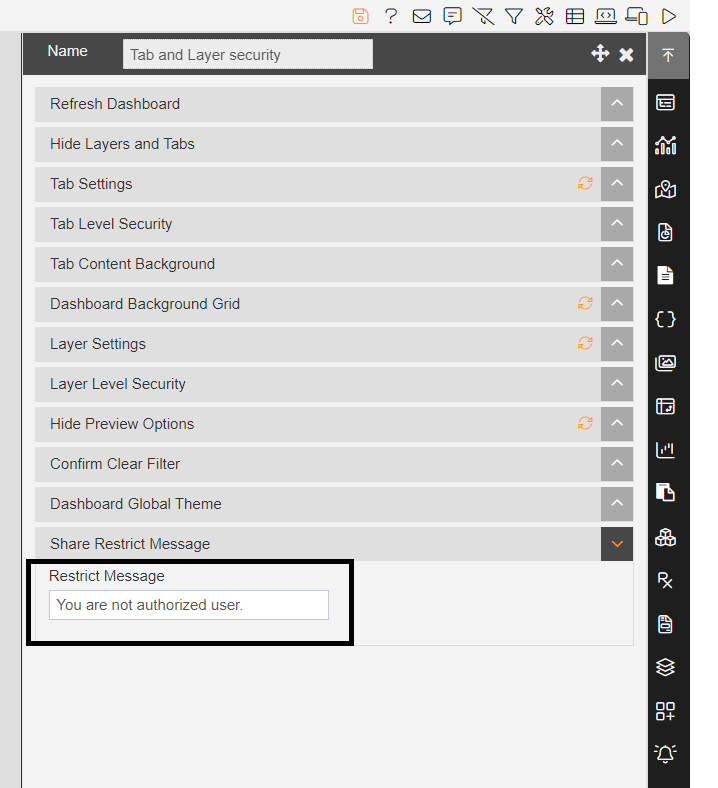
This is displayed when user has applied tab or layer level security for users and unauthorized user try to see tab or layer data.
For example, there are 3 Tabs Tab 1, Tab 2 and Tab 3.
Tab 2 is only shared with User 2 and tab 3 is shared with User 3 and Tab 1 is default tab so it will be available to all users
Now there is an event in tab 1 chart widget that will redirect to Tab 2 on click of the chart.
It will work for User 2 but as User 3 has no access to Tab 2 and when User 3 click on chart of Tab 1 then this message will be displayed to that User and Tab 2 will not Open.